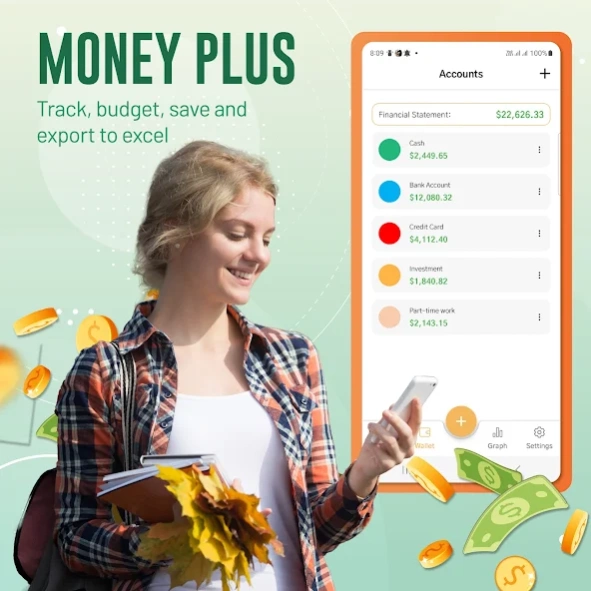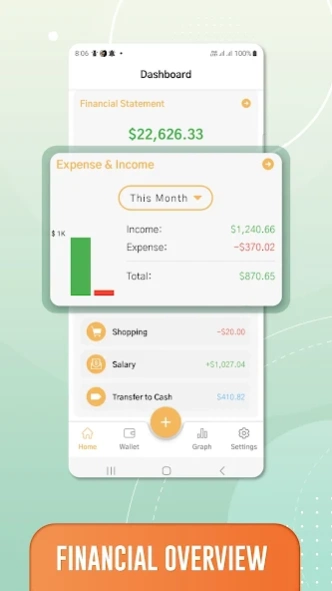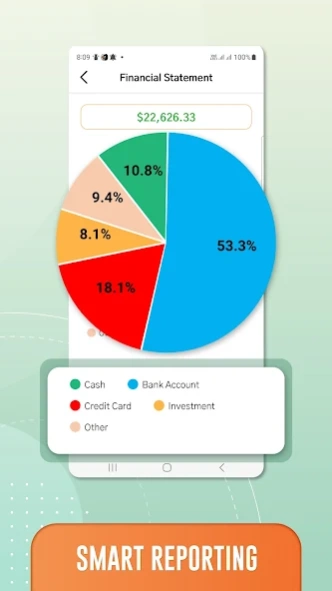Money Plus: Expense Manager 1.8
Free Version
Publisher Description
Money Plus: Expense Manager - Money Plus helps expense tracker, bill organizer and money saver easily
Money Plus: Expense Manager is an application that helps optimize your personal spending management. The application will manage money, track expenses, spending tracker, budget planner, money budget... to make reasonable spending decisions, in accordance with the budget.
You will no longer need to review bills or check your bank account to analyze your financial situation, Money Plus: Expense Manager will help you do it, with the most overview through specific charts.
Features of money management:
- Extremely easy, simple to enter income and expense data anytime, anywhere
- Manage all your accounts in one app
- View graphs of your spending trends (by week, month, year)
- Use multiple currencies
- Transfer money between accounts
- View detailed statistics of income and expenditure lists of accounts
- Export spending list to excel file
- Daily data entry reminder
- Synchronize data with your Google Drive , avoiding data loss when changing or losing your phone
Money Manager - Expense Tracker is an application that helps you be more proactive in life and manage spending easily. If you have any questions or comments please contact us via email.
Thank you very much, Best regards!
About Money Plus: Expense Manager
Money Plus: Expense Manager is a free app for Android published in the Accounting & Finance list of apps, part of Business.
The company that develops Money Plus: Expense Manager is Fivestars Studio. The latest version released by its developer is 1.8.
To install Money Plus: Expense Manager on your Android device, just click the green Continue To App button above to start the installation process. The app is listed on our website since 2024-03-07 and was downloaded 1 times. We have already checked if the download link is safe, however for your own protection we recommend that you scan the downloaded app with your antivirus. Your antivirus may detect the Money Plus: Expense Manager as malware as malware if the download link to com.fivestars.moneyplus.expensemanager is broken.
How to install Money Plus: Expense Manager on your Android device:
- Click on the Continue To App button on our website. This will redirect you to Google Play.
- Once the Money Plus: Expense Manager is shown in the Google Play listing of your Android device, you can start its download and installation. Tap on the Install button located below the search bar and to the right of the app icon.
- A pop-up window with the permissions required by Money Plus: Expense Manager will be shown. Click on Accept to continue the process.
- Money Plus: Expense Manager will be downloaded onto your device, displaying a progress. Once the download completes, the installation will start and you'll get a notification after the installation is finished.